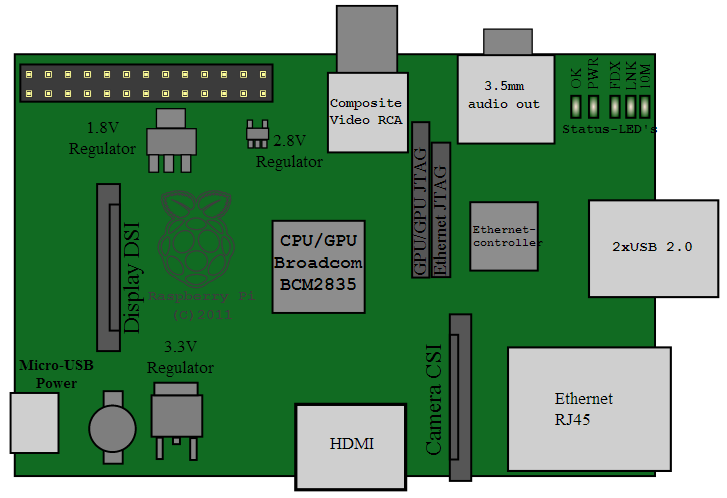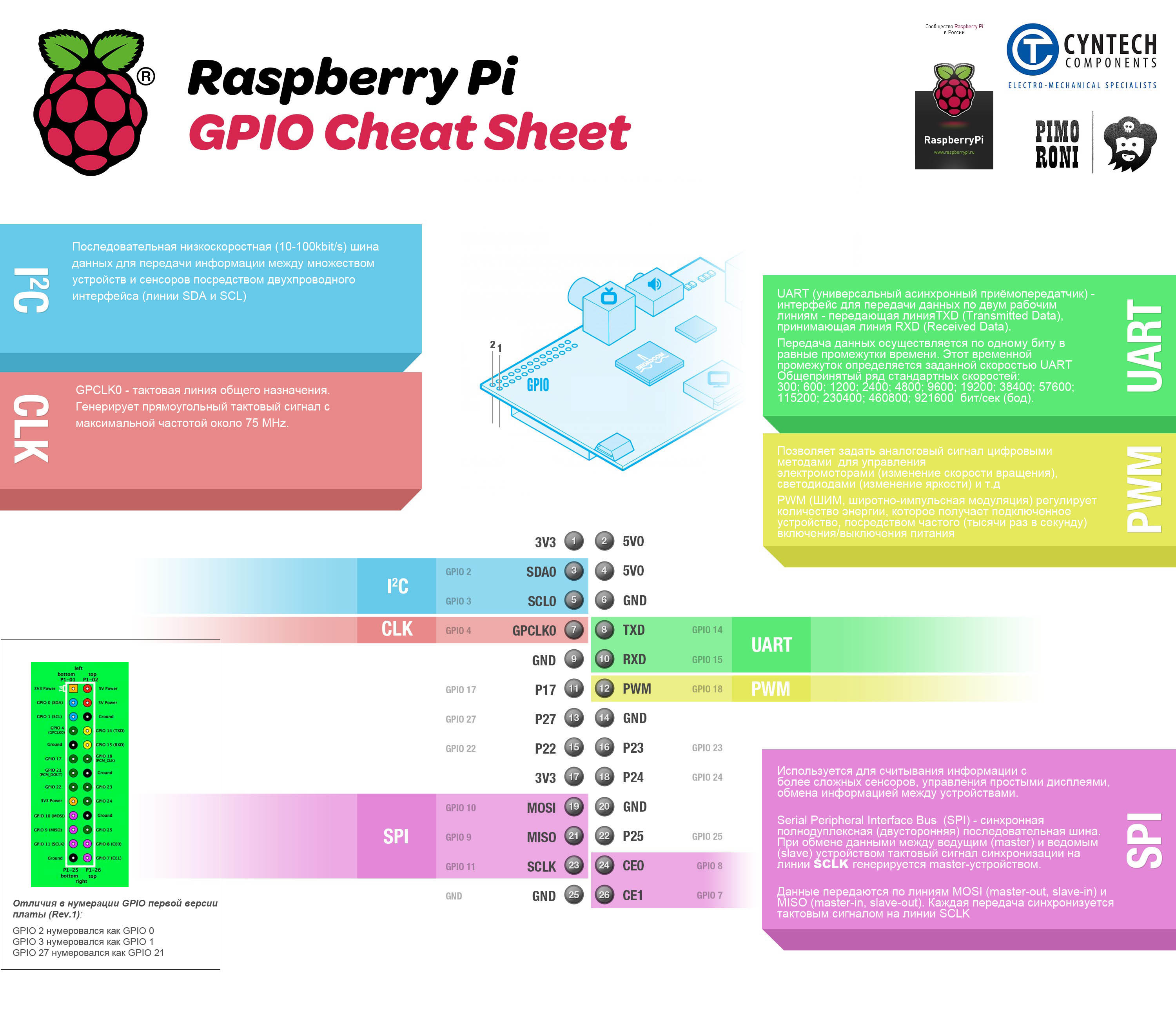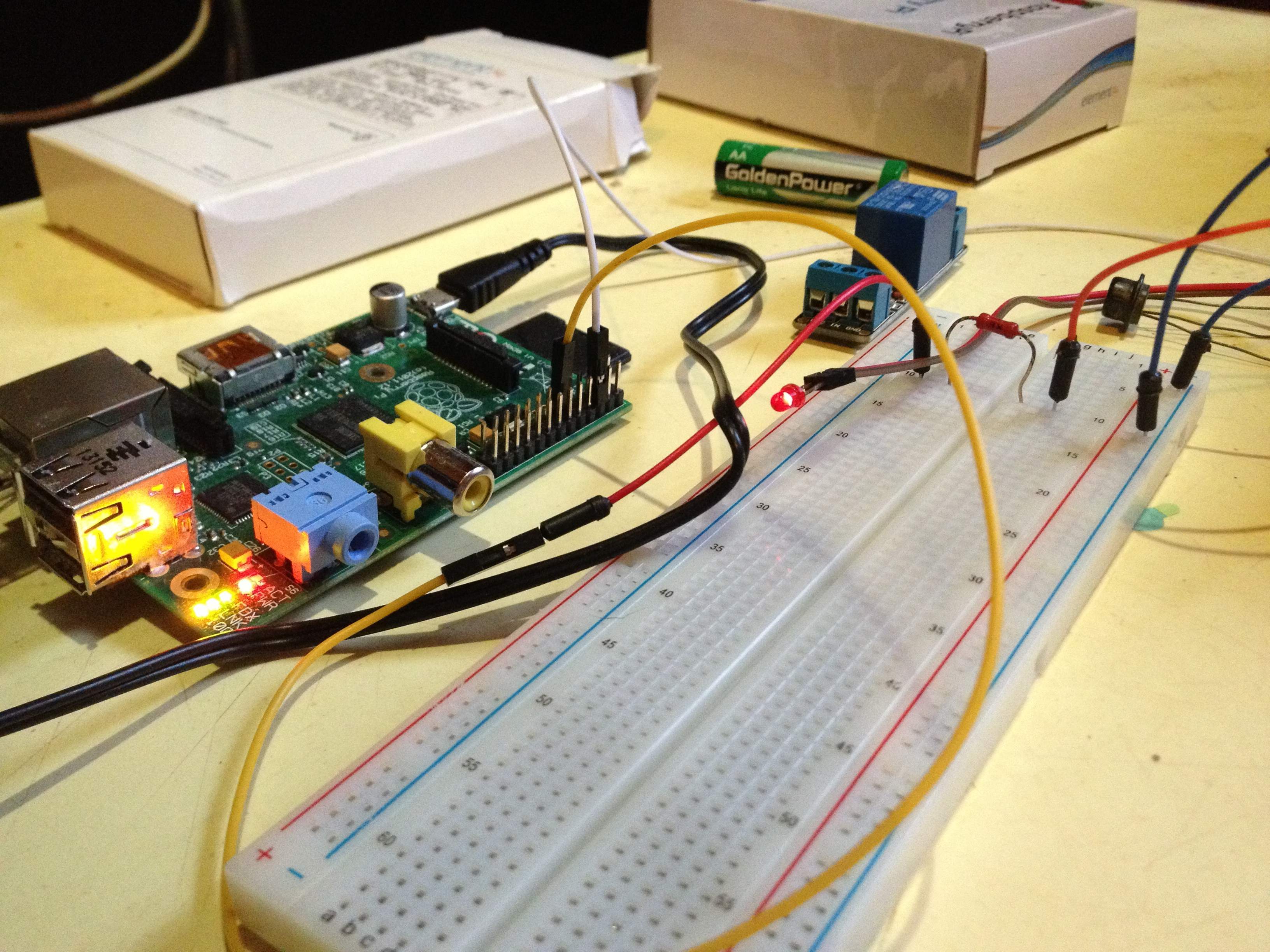Инструменты пользователя
Содержание
Практическая кибернетика для школьников >>>
Raspberry PI
Raspberry Pi 3: GPIO — введение
Общие сведения
- http://ru.wikipedia.org/wiki/Raspberry_Pi - Raspberry Pi на ru.wikipedia.org
- http://www.raspberrypi.org - официальный сайт проекта
- http://www.raspberrypi.org/downloads - страница загрузки операционных систем
- http://www.hobbylab.ru/robototechnics/1718/ Кому он нужен, этот RasPI? Осваиваем работу с компьютером Raspberry PI
- http://wikihandbk.com/wiki/Raspberry_Pi:Введение - Raspberry Pi:Введение
Подготовка карты с операционной системой и настройка параметров
- https://www.raspberrypi.org/documentation/installation/installing-images/ - Официальная документация по установке операционной системы на Raspberry Pi
- https://www.balena.io/etcher/ Программа для записи образа операционной системы на SD cards
- https://www.raspberrypi.org/downloads/ - Образы операционных систем
- http://www.engadget.com/2012/09/04/raspberry-pi-getting-started-guide-how-to/ - So you got a Raspberry Pi: now what? (прошивка под mac os) (статья на английском языке)
- http://elinux.org/RPi_Easy_SD_Card_Setup - RPi Easy SD Card Setup
- http://www.hobbylab.ru/robototechnics/detail.php?ID=1740 - Кому он нужен, этот RasPI? 1. Подключаем и запускаем Raspberry PI
- http://robotclass.ru/?p=752 - RaspberryPi — начало работы
- http://habrahabr.ru/post/149890/ - Raspberry Pi: подробная настройка с нуля до TorrentBox
- http://edurobots.ru/2014/05/raspberry-pi-pervoe-znakomstvo-urok-1-ustrojstvo-i-ustanovka-os/ - Raspberry Pi: первое знакомство. Урок 1. Устройство и установка ОС
- http://edurobots.ru/2014/05/raspberry-pi-urok-internet-programmy-iz-pi-store-i-libreoffice/ - Raspberry Pi: первое знакомство. Урок 2. Интернет, программы из Pi Store и LibreOffice
- http://edurobots.ru/2014/06/raspberry-pi-pervoe-znakomstvo-urok-3-konsol-utilita-apt-get-skrinshoty-udalennoe-upravlenie/ - Raspberry Pi: первое знакомство. Урок 3. Консоль, утилита apt-get, скриншоты, удаленное управление.
- https://www.terraelectronica.ru/%2Fds%2Fpdf%2FR%2FRaspberry_Pi_description_installation_setting.pdf - Настройка доступа по SHH к консоли Raspberry Pi (из Windows)
- http://www.radioprog.ru/post/110 - Подключение к Raspberry Pi через PuTTy
- https://geektimes.ru/post/255084/ - Первоначальная настройка Raspberry Pi без монитора
- https://www.raspberrypi.org/forums/viewtopic.php?f=84&t=45562 - Смена Sd-карты
Конфигурация Raspberry Pi
sudo raspi-config
Перезапуск и выключение
Для перезапуска (перезагрузки) можно выполнить следующую командную строку:
sudo shutdown -r now
Для выключения:
sudo shutdown -h now
Nmap. Находим Активные Компьютеры в Локальной Сети из-под Linux
- https://www.linuxspace.org/archives/2838 - Сбор информации о сети
- https://habrahabr.ru/post/131433/ - Nmap — руководство для начинающих
- https://losst.ru/kak-proskanirovat-set-v-nmap - Как просканировать сеть в Nmap
- http://www.shellhacks.com/ru/Nahodim-Aktivnye-Kompyutery-v-Lokalnoy-Seti-iz-pod-Linux - Находим Активные Компьютеры в Локальной Сети из-под Linux
- https://nmap.org/man/ru/man-host-discovery.html - Обнаружение хостов
- http://compress.ru/article.aspx?id=17371 - Сетевой сканер Nmap как средство аудита локальной сети
Raspberry Pi – удаленный доступ к рабочему столу из Windows и Android
- https://geekelectronics.org/raspberry-pi/raspberry-pi-udalennyj-dostup-k-rabochemu-stolu-iz-windows-i-android.html - Установка терминального сервера удаленного доступа XRDP на Raspberry Pi
Запускаем удалённый рабочий стол xming-ssh.
http://raspberrypi.ru/blog/readblog/42.html
http://debback.blogspot.ru/2008/03/linux-windows-xming-ssh.html !!!
Для этого нужно на компьютер установить две маленькие программы: PuTTY и Xming.
PuTTY- это универсальный SSH клиент типа Телнета, только с шифрованием.
Xming- это локальный X-сервер для Windows. Именно он будет отображать рабочий стол на вашем компьютере.
На Raspberry ничего устанавливать ненужно. Единственное, вам нужно включить SSH сервер, если вы этого не сделали раньше.
Настройка удаленного управления через VNC
Управление Raspberry Pi через SSH в Linux
Консоль, утилита apt-get...
Полезные консольные команды для Raspbian
Изучаем Python на Raspberry Pi
- https://www.raspberrypi.org/learning/python-intro/ - Python Intro
- http://www.poprobot.ru/home/raspberrypi-pwm - ШИМ на Raspberry Pi
- http://www.circuitbasics.com/how-to-write-and-run-a-python-program-on-the-raspberry-pi/ - HOW TO WRITE AND RUN A PYTHON PROGRAM ON THE RASPBERRY PI
Базовые учебные курсы на сайте robotclass.ru
- http://robotclass.ru/courses/raspberrypi-basics/ - Базовый курс на Raspberry PI
- http://robotclass.ru/courses/arduino-basics/ - Базовый курс на Ардуино
- http://robotclass.ru/articles/ - статьи
Raspberry PI и Arduino
sudo apt-get update sudo apt-get install arduino
void setup() {
Serial.begin(9600);
}
void loop() {
for (byte n = 0; n < 255; n++) {
Serial.write(n);
delay(50);
}
}
Python + pySerial
import serial
port = "/dev/ttyACM0"
serialFromArduino = serial.Serial(port,9600)
serialFromArduino.flushInput()
while True:
if(serialFromArduino.inWaiting() > 0):
input = serialFromArduino.read(1)
print(ord(input))
http://robocraft.ru/blog/arduino/104.html - Arduino/CraftDuino и RSS
https://learn.adafruit.com/arduino-lesson-17-email-sending-movement-detector/python-code - Arduino Lesson 17. Email Sending Movement Detector
GPIO-пины Raspberry Pi и их использование из Python
Build a Python Web Server with Flask
Глубокое обучение и Raspberry PI
Вспомогательное программное обеспечение
- https://www.sdcard.org/downloads/formatter_4/index.html - SD Card Formatter
- https://sourceforge.net/projects/win32diskimager/ - Win32 Disk Imager
- http://www.chiark.greenend.org.uk/~sgtatham/putty/ - PuTTY: a free SSH and Telnet client
- https://www.realvnc.com/download/viewer/ - VNC Viewer (для Windows - EXE 64)
- http://www.advanced-ip-scanner.com/ru/ - Advanced IP Scanner is a reliable network scanner to analyse LAN.
- https://winscp.net/eng/download.php - WinSCP Downloads
- https://sourceforge.net/projects/xming/?source=typ_redirect - Xming is the leading X Window System Server for Microsoft Windows…
Неисправности Raspberry Pi и борьба с ними
Методические рекомендации, журналы, статьи о Raspberry Pi
- http://www.themagpi.com - иллюстрированный журнал для школьников
- https://ex.ploit.ws/themagpi/The-MagPi-issue-13-en.pdf - номер журнала
- http://www.raspberrypi.org/archives/3158 - 15,000 Raspberry Pis for UK schools - thanks Google!
- http://pi.cs.man.ac.uk/download/Raspberry_Pi_Education_Manual.pdf - Education Manual (Методические рекомендации)
- http://greenroom.greenfoot.org/news_items - Greenfoot on the Raspberry Pi
- http://www.iobroker.net/?page_id=267&lang=ru - ioBroker – это платформа для Интернета Вещей и служит центральным сервером для умного дома, автоматизации зданий. При помощи, так называемых модульных “драйверов”, ioBroker может взаимодействовать с другими различными системами и устройствами. Благодаря проекту iobroker.vis и node-red можно создавать сложные сценарии и рисовать графические интерфейсы без знаний программирования или веб-дизайна.
Как сделать КОРПУС для Raspberry-Pi
http://brewpi.com/brewpi-case-assembly-guide/
http://www.kickstarter.com/projects/1842571016/pi-pan-a-pan-tilt-for-raspberry-pi-camera?ref=search
http://www.iammer.com/raspi/case.html
http://www.petervis.com/Raspberry_PI/Raspberry_Pi_Case/Raspberry_Pi_Case_Construction.html
https://github.com/AltJ/raspberry-pi-case
http://www.altj.com/raspberry-pi-case-made-from-cardboard-cardstock-paper-or-plastic/
http://dx.com/p/smpd01-protective-acrylic-storage-case-for-raspberry-pi-transparent-202095
http://fomori.org/blog/?p=451#more-451 !!!
Learn Raspberry Pi
Master the Raspberry Pi with these easy to follow lessons. We’re pleased to announce our new Raspberry Pi Lessons by Dr. Simon Monk & Ladyada! Simon is one of the best educational writers in the world and we also stock his fantastic books here in the Adafruit store!
GPIO
- http://habrahabr.ru/post/162651/ Веб-контроль Raspberry Pi GPIO
Где купить в Москве:
Other
- http://www.raspbmc.com/about/ Raspberry Pi media center
- http://www.electronshik.ru/card/drayver-motorov-raspirobot-dlya-mikrokompyuterov-raspberry-pi-118615 Драйвер моторов RaspiRobot для Raspberry Pi
- http://www.electronshik.ru/card/stend-raspberry-pi-sled-black-118474 Raspberry Pi Sled [black], BTS
- http://www.electronshik.ru/item/mini-bread-board-self-adhesive-1021792 Макетная плата Mini Self Adhesive
- http://habrahabr.ru/post/167459/ - влажность и температура
Музыкальный секвенсер
Рекомендации
Организация работы с компьютером Raspberry Pi
Общие рекомендации
Комментарии:
- Блок питания с разъемом micro USB 5V 1A (внимание, если ток на выходе будет меньше 700mA, возможны сбои в работе компьютера)
- В приведенных выше примерах в приведеных инструкциях для подготовки (форматирования CD карты) и записи на неё образа операционной системы используется компьютер с операционной системой Windows, для пользователей ПК с Mac OS X 10.7 or later рекомендую следующую ссылку - http://www.engadget.com/2012/09/04/raspberry-pi-getting-started-guide-how-to/ в данном случае для форматирования и записи образа достаточно использовать командную строку.
- Используйте sudo raspi-config для редактирования параметров конфигурации raspberry pi
- https://wiki.debian.org/ru/Apt - wiki.debian.org
Для перезапуска (перезагрузки) можно выполнить следующую командную строку:
sudo shutdown -r now
Для выключения:
sudo shutdown -h now
Удаленное администрирование raspberry pi
http://chingachgook.net/raspberry-pi/raspberry-pi-udalennyj-dostup.html
Удаленный доступ к raspberry pi посредством SSH
Что бы определить ip адреса, находящихся в сети компьютеров можно воспользоваться программой http://www.advanced-ip-scanner.com/ (описание http://www.hobbytronics.co.uk/raspberry-pi-ssh)
В операционных системах Linux и Mac OS используем shell. В Windows устанавливаем клиента PuTTY: http://www.chiark.greenend.org.uk/~sgtatham/putty/download.html
Доступ к файлам посредством WinSCP
http://winscp.net/eng/download.php
Настройка сетевого подключения в Raspberry Pi (как установить постоянный ip)
Переходим к файлу /etc/network/interfaces Закомментируйте (#) строку iface eth0 inet dhcp Ниже пропишите следующие значения: iface eth0 inet static address 192.168.1.10 netmask 255.255.255.0 gateway 192.168.1.1
http://habrahabr.ru/post/149890/ - Raspberry Pi: подробная настройка с нуля до TorrentBox
# Устанавливаем MySQL:
sudo apt-get install mysql-server mysql-client
# Когда запросит установить пароль для root – укажите любой пароль, который Вы запомните.
# Устанавливаем Lighttpd:
sudo apt-get install lighttpd
# С этого момента Rpi будет откликаться тестовой страницей, если набрать ее IP адрес в браузере любого компьютера в сети!
# При желании, если сервер используется для домашнего тестирования
sudo chmod 777 /var/www
# Устанавливаем PHP5:
sudo apt-get install php5-cgi
# Теперь необходимо активировать PHP в настройках сервера. Открываем файл в редакторе nano:
sudo nano /etc/lighttpd/lighttpd.conf
server.modules = (
"mod_access",
"mod_fastcgi",
"mod_alias",
"mod_compress",
"mod_redirect",
"mod_rewrite",
)
# Установка и настройка сервера Samba
# Наберите в консоли
sudo apt-get update
# Затем
sudo apt-get upgrade
# Теперь переходим к установке Samba.
# Набираем в консоли команду
sudo apt-get install samba samba-common-bin
http://ru.wikipedia.org/wiki/Chmod
http://debiania.blogspot.ru/2009/05/samba-debian-gnulinux-ubuntu-linux.html
http://linux.yaroslavl.ru/docs/serv/samba/samba_conf.html
http://debian-help.ru/articles/ustanovka-nastroika-samba-debian/#.Ui9P3Ma9nTo
Установка веб-сервера nginx
Простое объяснение символических и жестких ссылок
IP
Remote VNC and SSH to your Raspberry Pi
Удаленное администрирование, удаленный рабочий стол.
http://elinux.org/RPi_VNC_Server
- /usr/bin/vncserver :0 -geometry 1280×800 -depth 16 -pixelformat rgb565
- /usr/bin/vncserver -kill :0
- vncserver :1
- vncserver -kill :1
http://www.skpang.co.uk/blog/archives/398
http://learn.adafruit.com/downloads/pdf/adafruit-raspberry-pi-lesson-7-remote-control-with-vnc.pdf
Программирование GPIO
http://raspi.tv/rpi-gpio - отлично подобранная документация
How to check what RPi.GPIO version you have
http://raspi.tv/2013/rpi-gpio-basics-1-how-to-check-what-rpi-gpio-version-you-have
RPi.GPIO basics 2 – how to check what Pi board Revision you have
http://raspi.tv/2013/rpi-gpio-basics-2-how-to-check-what-pi-board-revision-you-have
RPi.GPIO Quick Reference “cheat sheet”
RPi.GPIO 0.5.2a now has software PWM – How to use it (Широтно-импульсная модуляция ШИМ)
http://raspi.tv/2013/rpi-gpio-0-5-2a-now-has-software-pwm-how-to-use-it
Working safely with your Pi - http://quick2wire.com/articles/working-safely-with-your-pi/
GPIO Traffic Light demo on the Raspberry Pi with Python or C!!!
http://www.skpang.co.uk/blog/archives/656 !!! - протестировал…
http://vk.com/doc-33212447_238191656?hash=af7c8e0d0e7e503f13&dl=d5dcb95c9a12ec83f3 !!!
http://www.electronshik.ru/card/plata-rasshireniya-atsp--tsap--8-portov-dlya-raspberry-pi-119538 !!!
http://elinux.org/RPi_Low-level_peripherals документация
Raspberry Pi Spy
Tag: Python
Управление Raspberry Pi через SSH в Linux
Raspberry Pi Projects
Photography
e-Health Sensor Platform V2.0 for Arduino and Raspberry Pi
e-Health Sensor Platform V2.0 for Arduino and Raspberry Pi [Biometric / Medical Applications]
http://www.cooking-hacks.com/shop/raspberry-pi
Raspberry Pi V-Plotter
Cambot — робот-фотограф на Raspberry Pi
Подключаем камеру к Raspberry Pi
http://elinux.org/Rpi_Camera_Module
http://www.designspark.com/knowledge-item/r-pi-ffc-connectors
sudo raspi-config
http://chingachgook.net/raspberry-pi/raspberry-pi-udalennyj-dostup.html
http://raspberrypi.ru/readblog/400/ !!! +++
http://www.raspberrypi.org/camera
http://www.raspberrypi-spy.co.uk/2013/05/capturing-hd-video-with-the-pi-camera-module/ !!! mp4
-?, --help : This help information
-w, --width : Set image width <size>. Default 1920
-h, --height : Set image height <size>. Default 1080
-b, --bitrate : Set bitrate. Use bits per second
(e.g. 10MBits/s would be -b 10000000)
-o, --output : Output filename <filename>
-v, --verbose : Output verbose information during run
-t, --timeout : Duration of video (in ms)
-d, --demo : Demo mode(cycle through range of camera
options, no capture)
-fps, --framerate : Specify the frames per second to record
-e, --penc : Display preview image *after* encoding
(shows compression artifacts)
-p, --preview : Preview window settings <'x,y,w,h'>
-f, --fullscreen : Fullscreen preview mode
-n, --nopreview : Do not display a preview window
-sh, --sharpness : Set image sharpness (-100 to 100)
-co, --contrast : Set image contrast (-100 to 100)
-br, --brightness : Set image brightness (0 to 100)
-sa, --saturation : Set image saturation (-100 to 100)
-ISO, --ISO : Set capture ISO
-vs, --vstab : Turn on video stablisation
-ev, --ev : Set EV compensation
-ex, --exposure : Set exposure mode (see Notes)
-awb, --awb : Set AWB mode (see Notes)
-ifx, --imxfx : Set image effect (see Notes)
-cfx, --colfx : Set colour effect (U:V)
-mm, --metering : Set metering mode (see Notes)
-rot, --rotation : Set image rotation (0, 90, 180, 270)
-hf, --hflip : Set horizontal flip
-vf, --vflip : Set vertical flip
http://www.raspberrypi.org/phpBB3/viewtopic.php?t=52401
http://www.xakep.ru/post/61404/ !!!
http://designspark.com/blog/time-lapse-photography-with-the-raspberry-pi-camera !!!
Как из Raspberry Pi сделать живую камеру.
http://linux.cpms.ru/?p=7732 !!!
http://www.raspberrypi.org/phpBB3/viewtopic.php?t=48597
- Элемент ненумерованного списка http://help.ubuntu.ru/wiki/руководство_по_ubuntu_server/система_управления_версиями/subversion
- http://www.justrobots.net/?p=97 - RaspberryPi: Fast mjpg-streaming for robotics
- http://habrahabr.ru/post/196598/ - Фотонаблюдение или timelapse видео на Raspberry Pi
- http://robotclass.ru/?p=766 -Создание веб-сервера видео-трансляции на базе RaspberryPi за 5 минут
Creating Timelapse Videos With The Raspberry Pi Camera
http://www.raspberrypi.org/archives/3890
http://www.raspberrypi-spy.co.uk/2013/05/installing-the-raspberry-pi-camera-module/
http://www.raspberrypi-spy.co.uk/2013/05/creating-timelapse-videos-with-the-raspberry-pi-camera/ !!!!!
http://www.raspberrypi-spy.co.uk/2013/05/taking-hi-res-photos-with-the-pi-camera-module/
http://www.stuffaboutcode.com/2013/05/time-lapse-video-with-raspberry-pi.html
http://blog.davidsingleton.org/raspberry-pi-timelapse-controller/
http://www.davidhunt.ie/?p=2822
http://www.davidhunt.ie/?cat=61 - ALL TUTOTRIAL
https://github.com/quick2wire/quick2wire-gpio-admin – gpio-admin
http://www.instructables.com/id/Raspberry-Pi-powered-time-lapse-dolly-RasPiLapse/
music http://www.royaltyfreekings.com/store/free-dramatic-music/
How to stream from the Raspberry Pi Camera board using VLC
http://www.mybigideas.co.uk/RPi/RPiCamera/
raspivid -o - -t 9999999 |cvlc -vvv stream:///dev/stdin --sout '#rtp{sdp=rtsp://:8554/}' :demux=h264
rtsp://<IPofRaspberryPi>:8554/
How to stream video and audio from a Raspberry Pi with no latency
Делаем из Raspberry Pi Видеорегистратор | Linux
Фотонаблюдение или timelapse видео на Raspberry Pi / Хабрахабр
http://habrahabr.ru/post/196598/
http://raspberrypi.stackexchange.com/questions/10091/unable-to-run-raspistill-from-php
https://www.modmypi.com/blog/raspberry-pi-camera-board-raspistill-command-list
RaspiCam-Documentation
http://www.raspberrypi.org/wp-content/uploads/2013/07/RaspiCam-Documentation.pdf
https://github.com/raspberrypi/userland/tree/master/host_applications/linux/apps/raspicam
time-lapse-video-keszitese-rpi-vel
http://deadlime.hu/2013/09/08/time-lapse-video-keszitese-rpi-vel/
http://www.fotosyn.com/simple-timelapse-camera-using-raspberry-pi-and-a-coffee-tin/
http://www.raspberrypi.org/phpBB3/viewtopic.php?p=358259#p362915
http://www.raspberrypi-spy.co.uk/2013/05/creating-timelapse-videos-with-the-raspberry-pi-camera/
Creating a Time-Lapse Camera with the Raspberry Pi and Python!!!
http://trevorappleton.blogspot.co.uk/2013/11/creating-time-lapse-camera-with.html
#! /usr/bin/python import time, os #import RPi.GPIO as GPIO #RED = 17 #GPIO.setmode(GPIO.BCM) #GPIO.setup(RED, GPIO.OUT) print "START" f = int(input("FRAMES = (1000)")) fps = int(input("FPS = (10)")) tb = int(input("TIMEBETWEEN = (min 6 s)")) #out_paf = input("out data path = ") FRAMES = f FPS_IN = fps FPS_OUT = 24 TIMEBETWEEN = tb FILMLENGTH = float(FRAMES / FPS_IN) frameCount = 0 while frameCount < FRAMES: imageNumber = str(frameCount).zfill(7) os.system("raspistill -o simage%s.jpg"%(imageNumber)) frameCount += 1 time.sleep(TIMEBETWEEN - 6) #Takes roughly 6 seconds to take a picture os.system("avconv -r %s -i simage%s.jpg -r %s -vcodec libx264 -crf 20 -g 15 -vf crop=2592:1458,scale=1280:720 stimelapse.mp4"%(FPS_IN,'%7d',FPS_OUT)) # GPIO.output(RED, True) #ALL red # GPIO.output(RED, False) # time.sleep (delay) #GPIO.cleanup() print "END!"
pi@raspberrypi /var/www/video $ sudo cp ~/pi_lab1/data/*.mp4 test.mp4 pi@raspberrypi /var/www/video $ ls test.mp4 pi@raspberrypi /var/www/video $ sudo raspistill -o img.jpg
Taking Hi-Res Photos With The Pi Camera Module
http://www.raspberrypi-spy.co.uk/2013/05/taking-hi-res-photos-with-the-pi-camera-module/
terminate raspistill command from python
http://stackoverflow.com/questions/18825899/raspberry-pi-terminate-raspistill-command-from-python
OpenCV
raspberry pi запись видео - Поиск в Google
Web-управление Raspberry Pi GPIO
http://shemopedia.ru/web-upravlenie-raspberry-pi-gpio.html
http://www.youtube.com/watch?v=1rs9o5DI6fQ
http://habrahabr.ru/post/183112/
http://www.raspberrypi.org/phpBB3/viewtopic.php?f=84&t=35840
ШИМ на Raspberry PI
Драйвер двигателей L293D
http://robocraft.ru/blog/arduino/170.html
http://citydelo.ru/p21306472-l298n-drajver-shagovogo.html
Управление шаговым двигателем
http://habrahabr.ru/post/130384/
http://habrahabr.ru/sandbox/57095/
http://www.rlocman.ru/shem/schematics.html?di=54961
http://citydelo.ru/p21306472-l298n-drajver-shagovogo.html
http://amperka.ru/collection/components/product/uln2003-darlington-assembly
http://amperka.ru/collection/stepper-motor/product/stepper-motor-ldo-36ht20-0504ma
http://amperka.ru/collection/components/product/l293d-motor-driver
http://arduino.cc/en/Tutorial/MotorKnob
http://habrahabr.ru/company/zeptobars/blog/189388/
http://russian.alibaba.com/product-gs/stepper-motor-driver-board-uln2003-for-arduino-961119276.html
http://sun-store.ru/index.php?search_string_0=Step&searchstring=%F8%E0%E3%EE%E2%FB%E9&x=0&y=0
RAID Pi – Raspberry Pi as a RAID file server
Check your Raspberry Pi's temperature in your browser!
Plotly just launched a beta for streaming data, and I wanted to pass along this graph. It's here: (https://plot.ly/~jensb89/12/) and uses Plotly APIs ( plot.ly/api ) to check Raspberry Pi temperature from your browser.
You can fork the code here:
Ibisense meets Raspberry PI
Книги. Журналы
Getting Started with Raspberry Pi
MagPI -> WebIOPI
Справочные материалы
- http://habrahabr.ru/post/139961/ -электронные компоненты — их внешний вид и обозначения на принципиальных схемах.
Сенсоры (датчики), комплектующие
- http://amperka.ru/collection/proto/product/breadboard-half -breadboard-half
- http://pacpac.ru/product/breadboard/ - breadboard
- http://amperka.ru/collection/cables-wires/product/jumper-wires - набор перемычек
- http://www.electronshik.ru/item/arduino-jumper-cables-880596 - набор перемычек
Raspberry Pi Mounting Hole Positions and Template
http://www.raspberrypi-spy.co.uk/2012/11/raspberry-pi-mounting-hole-positions-and-template/
http://www.raspberrypi-spy.co.uk/wp-content/uploads/2012/11/Raspberry-Pi-Mounting-Hole-Template.pdf
https://dl.dropboxusercontent.com/u/93551/RPi/RPi_rev2_pcb_print.pdf
github
Дополнение
http://easyelectronics.ru/ispolzovanie-oscillografa.html - Использование осциллографа http://easyelectronics.ru/ispolzovanie-oscillografa-video-urok.html http://www.roboclub.ru/master/2005/06/01/instruments_81.html
http://24gadget.ru/1161055631-chpu-stanok-iz-vodoprovodnyh-trub-video.html - ЧПУ-станок
http://24gadget.ru/tags/%D1%81%D0%B0%D0%BC%D0%BE%D0%B4%D0%B5%D0%BB%D0%BA%D0%B0/
https://github.com/makeitlab/makeitlab/blob/master/equipment.md
http://avc-eire.livejournal.com/384372.html
http://www.electronshik.ru/item/2803-sp-step-motor-board-for-raspberry-pi-1139273
http://habrahabr.ru/post/196598/ Фотонаблюдение или timelapse видео на Raspberry Pi
http://www.imelcom.by/index.php?all_cat=14030907%20%20%20%20&sub0=14&sub1=3&sub2=9&sub3=7&sub4=0
http://fotopult.com/focus-stacking-scanner-macro/
http://getarduino.ru/product/shagovyij-dvigatel-s-kontrollerom/
http://www.makeuseof.com/pages/great-things-small-package-your-unofficial-raspberry-pi-manual